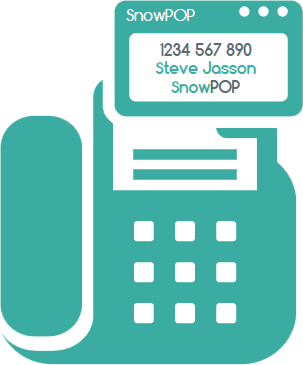Introduction
snowPOP is now a familiar term often used to describe the process of capturing an incoming caller ID and then searching the phone fields in a popular contact management database. If a match is found then it can reasonably be deduced that the caller ID matches the database record and this record can be popped onto the users PC screen. This application is particularly useful when the customers calling are primarily customers with whom you have already done business. snowPOP does all of the above, but also goes one step further by providing the ability to pop the contact details directly onto the screen of your phone.